In IntelliJ, I cannot commit file (right click -> Subversion -> Commit File), the option is grayed out; however - it is possible to Update File.
As a workaround, I am able to commit the file through TortoiseSVN:
 Could you help me to find out why is this happening?
Could you help me to find out why is this happening?
I tried to configure project Settings -> Version Control:
And also, according to: Intellij Annotate Option Grayed Out I tried to uncheck 'Use non-modal commit interface' but it didn't work.