I am plotting a geopandas choropleth plot, and the legend is not a continuous colour bar.
Here is the code:
fig, ax = plt.subplots(figsize = (10,10))
sm = gdf.plot(column = 'Average Crime',cmap = 'PuRd', ax = ax, legend = True, categorical = True)
ax.set(facecolor = 'white')
plt.show()
Here is how the image is shown:
How do I make the legend so that the legend is a continuous colour bar?
Thanks.