I am looking for a code to search a directory for specific file names with a changing number at the end of the name (File_1.xls, File_2.xls, File_3.xls, etc.) and stack the data within the reports on top of eachother without headers into a tab but if a File_Amend.xls file exists then it will only copy the data from that file and paste it into it's own tab. The only changing part of the File_ is 1,2,3, etc. or Amend. Everything ends in .xls
I've gotten this far:
Sub SaveFile()
Dim wb As Workbook: Set wb = ThisWorkbook
Dim ws As Worksheet
Dim File As String
Dim wsCopy As Worksheet
Dim wsCopy2 As Worksheet
Dim wsCopy3 As Worksheet
Dim wsPaste As Worksheet
' For this part I am looking to have the file name constant as "File_" and then have the code search for files with the numbers 1,2,3,4, etc. instead of hardcoding in the file name
File = "L:\Main\Code\"
Set wsCopy = File & wb.Sheets("Main").Range("C6") 'this value is "File 1.xls"
Workbooks.Open Filename:=wsCopy, ReadOnly:=True
Set wsCopy2 = File & wb.Sheets("Main").Range("C7") 'this value is "File 2.xls"
Workbooks.Open Filename:=wsCopy2, ReadOnly:=True
Set wsCopy3 = File & wb.Sheets("Main").Range ("C8") 'this value is "File Amend.xls"
Workbooks.Open Filename:=wsCopy3, ReadOnly:=True
Set wb = Workbooks.Add
Set wsPaste = wb.Sheets(1)
If Dir(wsCopy) = True Then
wsCopy.Range ("A:I").Copy
wsPaste.Cells.PasteSpecial Paste:=xlPasteValues
If Dir(wsCopy2) = True Then
wsCopy2.UsedRange.Offset(1,0).SpecialCells(xlCellTypeVisible).Copy
wsPaste.Cells (Rows.Count, "A").End(x1Up).Offset (1, 0).PasteSpecial Paste: xlPasteValues
If Dir(wsCopy3) = True Then
wsPaste.Cells.ClearContents
wsCopy3.Range("A:I").Copy
wsPaste.Range("Al").PasteSpecial Paste:=xlPasteValues
End Sub