Resolution
- Open the browser console (F12) and ensure that "Warnings" logs are visible.
- Start the app with the UI5 config URL parameter
sap-ui-xx-debugModuleLoading=true and make sure that the debug mode is not unnecessarily enabled.
- In the browser console, filter by "(using eval)".
Example
Given
sap.ui.define([
"sap/ui/core/mvc/Controller",
"sap/ui/comp/library",
], function(Controller, sapUiCompLib) {
// ...
const ValueHelpRangeOperation = sapUiCompLib.valuehelpdialog.ValueHelpRangeOperation; // enum from module "sap/ui/comp/library"
const ValueHelpDialog = sapUiCompLib.valuehelpdialog.ValueHelpDialog; // control from module "sap/ui/comp/valuehelpdialog/ValueHelpDialog"
return Controller.extend("my.controller.MyController", {
onSomething: function () {
const vhDialog = new ValueHelpDialog(/*...*/);
// ...
},
// ...
});
});
Logs
Solution
Declare the missing dependency to "sap/ui/comp/valuehelpdialog/ValueHelpDialog".
No need to declare transitive dependencies that were also logged ( : ...).
sap.ui.define([
"sap/ui/core/mvc/Controller",
"sap/ui/comp/library",
"sap/ui/comp/valuehelpdialog/ValueHelpDialog" // <-- Declare the module dependency
], function(Controller, sapUiCompLib, ValueHelpDialog) {
// ...
const ValueHelpRangeOperation = sapUiCompLib.valuehelpdialog.ValueHelpRangeOperation; // enum from module "sap/ui/comp/library"
// const ValueHelpDialog = sapUiCompLib.valuehelpdialog.ValueHelpDialog; <-- Remove
return Controller.extend("my.controller.MyController", {
onSomething: function () {
const vhDialog = new ValueHelpDialog(/*...*/);
// ...
},
// ...
});
});
Module name to declare as dependency can be seen in the UI5 API reference: