I'm trying to make a get request to Azure DevOps.
I have the URL and the Personal_Access_Token. The URL was created following these intructions https://learn.microsoft.com/en-us/rest/api/azure/devops/git/items/get?view=azure-devops-rest-6.1&tabs=HTTP#definitions , and it is working fine in the browser. It is possible to see the information of the file that I'm targeting.
However, when I execute the request in python:
import requests
headers = {
'Authorization': 'Bearer myPAT',
}
response = requests.get('exampleurl.com/content', headers=headers)
I'm getting the 203 response...
I have also try other options following this link Python requests library how to pass Authorization header with single token without success. Including these headers:
personal_access_token_encoded = base64.b64encode(personal_access_token.encode('utf-8')).decode('utf-8')
headers={'Authorization': 'Basic '+personal_access_token_encoded}
headers={'Authorization': 'Basic '+personal_access_token}
But in both cases still having the same response.
For sure I'm not considering something. What could be missing?