I have these code here to create an xgboost feature importance plot with more than 40 variables :
plot_importance(xgb_model)
plt.show()
However, I got a plot with overlapping y-axis labels and it was hard to read. The figsize=() argument did not seem to work.
Is there a way to make this plot readable?