I have a document that I am updating in mongodb (pymongo), like so:
collec.replace_one({"_id": id}, json.loads(json.dumps(data, cls=CustomJSONEncoder)), upsert=True)
But it returns me an error like so:
{DocumenteTooLarge}'update' command document too large
However when I run:
sys.getsizeof(json.loads(json.dumps(data, cls=CustomJSONEncoder))
It returns 232. Which should definitely not be exceeding MongoDB 16MB limit for each document right?
UPDATE: Added image showing evaluation of getsizeof
UPDATE 2: After doing some more debugging it is true that the data was exceeding the 16MB limit, the method replace_one was not throwing a detailed error. Rather I tested out using insert_one:
collec.insert_one(json.loads(json.dumps(data, cls=CustomJSONEncoder)))
This then threw me a more definitive error saying:
But one thing I am confused about then is the sys.getsizeof method returning 232 bytes. That should not be the case right?
Feel free to close this if is not useful.