I'm trying to get a layout where two links next to each other break to their min-width, if and only if there is not enough space for them to display on one line. Here you can see the elements are wider than their content:
If I set width: min-content, I get the desired result, the link elements are as wide as their content:
BUT if there's more space, they are of course still displayed like that (what I don't want):
How could I solve this? On line break case having an element width same as the actual content?
a {
display: inline-block;
}
.min-content a {
margin-top: 20px;
width: min-content;
}
a:first-child {
border: 1px solid green;
margin-right: 10px;
}
a:last-child {
border: 1px solid yellow;
}
.wrapper {
width: 200px;
bordeR: 1px solid red;
display: flex;
padding: 5px;
}
.long {
width: 400px;
margin-top: 20px;
}<div class="wrapper">
<a>linklink linklink 1</a>
<a>linklink linklink 3</a>
</div>
<div class="wrapper long">
<a>linklink linklink 1</a>
<a>linklink linklink 3</a>
</div>
<br/><br/>
min-content:
<div class="wrapper long min-content">
<a>linklink linklink 1</a>
<a>linklink linklink 3</a>
</div>