After installing VSCode, I started receiving this certain notification saying
The connection to the terminal's pty host process is unresponsive, the terminals may stop working.
The notification won't disappear until I click the restart button. But despite clicking this, no changes occurs and the notification pops up again after few seconds.
This problem caused my terminal to stop working and running node applications impossible.