I am trying to run Airflow on Docker (using a MacOS, Version 12.6.2, with 8 GB of Memory). I have downloaded the docker-compose.yaml file here (apache/airflow:2.4.2), and have set my .env file to this:
AIRFLOW_IMAGE_NAME=apache/airflow:2.4.2
AIRFLOW_UID=50000
When I run docker-compose up -d, and wait, the webserver containers never become healthy:
As suggested by numerous people on MacOS, I have upped my Docker memory:
I have tried numerous combinations of Docker memory (all 8GB of Memory, 7 GB of Memory, 6 GB of Memory, 5 and 4 GB of Memory) as well as testing different combinations of CPU, Swap, and Virtual Disk Limit (I have not tried going higher than 160 GB in the Virtual Disk Limit). I have also seen that it is a bad idea to use all 4 CPUs, so I have not tried that.
Here is the log I get for the webserver container:
2023-01-12 03:26:30 [2023-01-12 11:26:30 +0000] [79] [CRITICAL] WORKER TIMEOUT (pid:215)
2023-01-12 03:26:31 [2023-01-12 11:26:31 +0000] [79] [CRITICAL] WORKER TIMEOUT (pid:216)
2023-01-12 03:26:33 [2023-01-12 11:26:32 +0000] [79] [CRITICAL] WORKER TIMEOUT (pid:217)
2023-01-12 03:26:33 [2023-01-12 11:26:33 +0000] [79] [WARNING] Worker with pid 215 was terminated due to signal 9
2023-01-12 03:26:34 [2023-01-12 11:26:34 +0000] [262] [INFO] Booting worker with pid: 262
2023-01-12 03:26:36 [2023-01-12 11:26:36 +0000] [79] [WARNING] Worker with pid 217 was terminated due to signal 9
2023-01-12 03:26:36 [2023-01-12 11:26:36 +0000] [79] [CRITICAL] WORKER TIMEOUT (pid:219)
2023-01-12 03:26:36 [2023-01-12 11:26:36 +0000] [263] [INFO] Booting worker with pid: 263
2023-01-12 03:26:37 [2023-01-12 11:26:37 +0000] [79] [WARNING] Worker with pid 216 was terminated due to signal 9
2023-01-12 03:26:38 [2023-01-12 11:26:38 +0000] [265] [INFO] Booting worker with pid: 265
2023-01-12 03:26:39 [2023-01-12 11:26:39 +0000] [79] [WARNING] Worker with pid 219 was terminated due to signal 9
2023-01-12 03:26:40 [2023-01-12 11:26:40 +0000] [266] [INFO] Booting worker with pid: 266
2023-01-12 03:28:34 [2023-01-12 11:28:33 +0000] [79] [CRITICAL] WORKER TIMEOUT (pid:262)
2023-01-12 03:28:36 [2023-01-12 11:28:36 +0000] [79] [CRITICAL] WORKER TIMEOUT (pid:263)
2023-01-12 03:28:38 [2023-01-12 11:28:38 +0000] [79] [CRITICAL] WORKER TIMEOUT (pid:265)
2023-01-12 03:28:39 [2023-01-12 11:28:39 +0000] [79] [CRITICAL] WORKER TIMEOUT (pid:266)
...And the "worker timeout-booting worker-worker timeout" cycle continues forever. Now, if I comment out (remove) the redis, airflow-workflow, and airflow-triggerrer parts of the compose file as suggested by this article under the "Airflow Installation -- Lite Version" section of the article, everything runs fine and everything is healthy. But, I know that I'm going to need those containers in the future.
If I've maxed out my MacOS resources, what do you suggest I do?
(NOTE: This question on Stack Overflow mentions improving Docker Memory when running on desktop as the solution. However, as you can see by my screenshot and text above, I have already tried that and it did not work.)