I am getting below error in VS2022:
Could not load file or assembly 'Oracle.DataAccess, Version=4.112.4.0, Culture=neutral, PublicKeyToken=89b483f429c47342' or one of its dependencies. The system cannot find the file specified. C:\Users<project_folder>\Web.Config 206
The line 206 in web.config is:
<add assembly="Oracle.DataAccess, Version=4.112.4.0, Culture=neutral, PublicKeyToken=89B483F429C47342"/>
The target framework is 4.0 and I do have Oracle client installed. I do have oracle data access DLL at Oracle_Folder\odp.net\bin\4
I checked the project properties and found that the Oracle DLL is being referred from GAC.
GacUTIL command output:
gacutil /l | findstr Oracle.Data
Policy.4.112.Oracle.DataAccess, Version=4.112.4.0, Culture=neutral, PublicKeyToken=89b483f429c47342, processorArchitecture=AMD64
Oracle.DataAccess, Version=4.112.4.0, Culture=neutral, PublicKeyToken=89b483f429c47342, processorArchitecture=x86
Oracle.DataAccess.resources, Version=4.112.4.0, Culture=de, PublicKeyToken=89b483f429c47342, processorArchitecture=x86
Oracle.DataAccess.resources, Version=4.112.4.0, Culture=es, PublicKeyToken=89b483f429c47342, processorArchitecture=x86
Oracle.DataAccess.resources, Version=4.112.4.0, Culture=fr, PublicKeyToken=89b483f429c47342, processorArchitecture=x86
Oracle.DataAccess.resources, Version=4.112.4.0, Culture=it, PublicKeyToken=89b483f429c47342, processorArchitecture=x86
Oracle.DataAccess.resources, Version=4.112.4.0, Culture=ja, PublicKeyToken=89b483f429c47342, processorArchitecture=x86
Oracle.DataAccess.resources, Version=4.112.4.0, Culture=ko, PublicKeyToken=89b483f429c47342, processorArchitecture=x86
Oracle.DataAccess.resources, Version=4.112.4.0, Culture=pt-BR, PublicKeyToken=89b483f429c47342, processorArchitecture=x86
Oracle.DataAccess.resources, Version=4.112.4.0, Culture=zh-CHS, PublicKeyToken=89b483f429c47342, processorArchitecture=x86
Oracle.DataAccess.resources, Version=4.112.4.0, Culture=zh-CHT, PublicKeyToken=89b483f429c47342, processorArchitecture=x86
Policy.4.112.Oracle.DataAccess, Version=4.112.4.0, Culture=neutral, PublicKeyToken=89b483f429c47342, processorArchitecture=x86
Note that I can run the application directly from IIS. However, when I try to run from VS2022 or VS2017 I am getting above error.