I'm trying to render two images of size 256x256 with ushort data type. One must be in greyscale and another in RGB. However, both render as black squares. I believe that the fault lies somewhere in my openGL texture definition, but I'm not sure.
Here's my minimal version of the code.
#include "imgui.h"
#include "imgui_impl_glfw.h"
#include "imgui_impl_opengl3.h"
#include <glad/glad.h>
#include <GLFW/glfw3.h>
#include <opencv2/opencv.hpp>
using namespace cv;
int main()
{
//init glfw, window, glad, imgui
glfwInit();
const char* glsl_version = "#version 330 core";
glfwWindowHint(GLFW_CONTEXT_VERSION_MAJOR, 3);
glfwWindowHint(GLFW_CONTEXT_VERSION_MINOR, 3);
glfwWindowHint(GLFW_OPENGL_PROFILE, GLFW_OPENGL_CORE_PROFILE);
GLFWwindow* window = glfwCreateWindow(600, 400, "test", NULL, NULL);
glfwMakeContextCurrent(window);
gladLoadGL();
glEnable(GL_BLEND);
glBlendFunc(GL_SRC_ALPHA, GL_ONE_MINUS_SRC_ALPHA);
ImGui::CreateContext();
ImGui::StyleColorsDark();
ImGui_ImplGlfw_InitForOpenGL(window, true);
ImGui_ImplOpenGL3_Init(glsl_version);
//define image data
ushort value;
Mat_<ushort> grey = Mat_<ushort>(256, 256);
Mat_<Vec3w> rgb = Mat_<Vec3w>(256, 256);
for (int i = 0; i < grey.rows; i++)
for (int j = 0; j < grey.cols; j++)
{
value = (i + j) / 256.0 * USHRT_MAX;
grey.at<ushort>(i, j) = value;
rgb.at<Vec3w>(i, j) = Vec3w(value, value, value);
}
//create textures
GLuint greyID;
GLuint rgbID;
glGenTextures(1, &greyID);
glBindTexture(GL_TEXTURE_2D, greyID);
glTexImage2D(GL_TEXTURE_2D, 0, GL_R16, 256, 256, 0, GL_RED, GL_UNSIGNED_SHORT, grey.data);
glGenTextures(1, &rgbID);
glBindTexture(GL_TEXTURE_2D, rgbID);
glTexImage2D(GL_TEXTURE_2D, 0, GL_RGB16UI, 256, 256, 0, GL_RGB, GL_UNSIGNED_SHORT, rgb.data);
while (!(glfwGetKey(window, GLFW_KEY_ESCAPE) == GLFW_PRESS))
{
glfwPollEvents();
ImGui_ImplOpenGL3_NewFrame();
ImGui_ImplGlfw_NewFrame();
ImGui::NewFrame();
ImGui::Begin("Images");
ImGui::Image((void*)(intptr_t)greyID, ImVec2(256, 256));
ImGui::SameLine();
ImGui::Image((void*)(intptr_t)rgbID, ImVec2(256, 256));
ImGui::End();
ImGui::Render();
glClearColor(0.2f, 0.2f, 0.2f, 1.0f);
glClear(GL_COLOR_BUFFER_BIT | GL_DEPTH_BUFFER_BIT | GL_STENCIL_BUFFER_BIT);
ImGui_ImplOpenGL3_RenderDrawData(ImGui::GetDrawData());
glfwSwapBuffers(window);
}
ImGui::DestroyContext();
glfwDestroyWindow(window);
glfwTerminate();
return 1;
}
Here's the result: