I'm a user of JetBrains products, more specifically the IDE Rider.
My colleague mainly is a user of Microsoft products, more specifically Visual Studio.
So, I was rather surprised, that my solution or c#-projects were broken, when he opened them in Visual Studio. (Properties of specific project)
That error is somewhat misleading, because the mentioned constants are actually defined.
It is also misleading, because the cause for the error, was the adding of NuGet package information in the .csproj-file.
To me the error is somewhat unrelated to the cause and therefore very confusing on how I should proceed.
Here's the full output of that error:
System.ArgumentException: Expected 1 values for property Build::DefineConstants, but got 0.
Parameter name: values
at Microsoft.VisualStudio.ProjectSystem.VS.Implementation.PropertyPages.Designer.Property.Update(ImmutableArray`1 values)
at Microsoft.VisualStudio.ProjectSystem.VS.Implementation.PropertyPages.Designer.Property..ctor(PropertyMetadata metadata, ImmutableArray`1 values, PropertyContext context, ImmutableHashSet`1 varyByDimensions)
at Microsoft.VisualStudio.ProjectSystem.VS.Implementation.PropertyPages.Designer.PropertyContextFactoryBase.ToProperty(IUIProperty property, Page page, Category category, Int32 order, PropertyContext propertyContext, IPropertyEditorRegistry propertyEditorRegistry)
at Microsoft.VisualStudio.ProjectSystem.VS.Implementation.PropertyPages.Designer.ProjectPropertyDataAccess.Observer.<HandleDataAsync>g__CreateProperties|14_5(<>c__DisplayClass14_0& )
at Microsoft.VisualStudio.ProjectSystem.VS.Implementation.PropertyPages.Designer.ProjectPropertyDataAccess.Observer.<HandleDataAsync>g__ProcessInitialData|14_1(<>c__DisplayClass14_0& )
--- End of stack trace from previous location where exception was thrown ---
at System.Runtime.ExceptionServices.ExceptionDispatchInfo.Throw()
at System.Runtime.CompilerServices.TaskAwaiter.HandleNonSuccessAndDebuggerNotification(Task task)
at Microsoft.VisualStudio.ProjectSystem.VS.Implementation.PropertyPages.Designer.ProjectPropertyDataAccess.Observer.<InitializeAsync>d__10.MoveNext()
--- End of stack trace from previous location where exception was thrown ---
at System.Runtime.ExceptionServices.ExceptionDispatchInfo.Throw()
at System.Runtime.CompilerServices.TaskAwaiter.HandleNonSuccessAndDebuggerNotification(Task task)
at System.Runtime.CompilerServices.TaskAwaiter`1.GetResult()
at Microsoft.VisualStudio.ProjectSystem.VS.Implementation.PropertyPages.Designer.ProjectPropertyDataAccess.Observer.<CreateAsync>d__9.MoveNext()
--- End of stack trace from previous location where exception was thrown ---
at System.Runtime.ExceptionServices.ExceptionDispatchInfo.Throw()
at System.Runtime.CompilerServices.TaskAwaiter.HandleNonSuccessAndDebuggerNotification(Task task)
at Microsoft.VisualStudio.ProjectSystem.VS.Implementation.PropertyPages.Designer.ProjectPropertiesEditor.<>c__DisplayClass0_0.<<-ctor>b__0>d.MoveNext()
--- End of stack trace from previous location where exception was thrown ---
at System.Runtime.ExceptionServices.ExceptionDispatchInfo.Throw()
at System.Runtime.CompilerServices.TaskAwaiter.HandleNonSuccessAndDebuggerNotification(Task task)
at Microsoft.VisualStudio.ProjectSystem.VS.Implementation.PropertyPages.Designer.AsyncLoadContent.<>c__DisplayClass0_0.<<Initialize>b__0>d.MoveNext()
But I can open those project properties without problem in Rider:
I've narrowed down the problem to the specific information properties, which I was using to put info in the NuGet package.
This documentation/guide mentions that I should be using Assembly Information for that, but I was having problems with the assembly information getting picked up when using nuget pack, which is why I used the properties known to me inside the .csproj-file.
I then resorted to following the informations in the "Create a NuGet package using MSBuild"-Documentation, which was the better option since I could integrate the packaging into the build.
By adding the NuGet-Target-Package, I saw a new tab appear in Rider, which allowed me to edit those informations. That made it feel like I was doing the right thing in Rider, but seeing the results in Visual Studio, makes it look like I'm doing something very unintentional in regards to a NuGet specification I don't know.
EDIT! Here's the full version of the csproj-file
<?xml version="1.0" encoding="utf-8"?>
<Project ToolsVersion="4.0" DefaultTargets="Build" xmlns="http://schemas.microsoft.com/developer/msbuild/2003">
<Import Project="$(MSBuildExtensionsPath)\$(MSBuildToolsVersion)\Microsoft.Common.props" Condition="Exists('$(MSBuildExtensionsPath)\$(MSBuildToolsVersion)\Microsoft.Common.props')" />
<PropertyGroup>
<Configuration Condition=" '$(Configuration)' == '' ">Debug</Configuration>
<Platform Condition=" '$(Platform)' == '' ">AnyCPU</Platform>
<ProjectGuid>{63B8CCEF-5C50-4F25-8E6B-C623DA1BDD2F}</ProjectGuid>
<OutputType>Library</OutputType>
<AppDesignerFolder>Properties</AppDesignerFolder>
<RootNamespace>Testcenter.RobotFramework</RootNamespace>
<TargetFrameworkVersion>v4.8</TargetFrameworkVersion>
<AssemblyName>Testcenter.RobotFramework</AssemblyName>
<FileAlignment>512</FileAlignment>
<DefineConstants>DEBUG</DefineConstants>
<GeneratePackageOnBuild>true</GeneratePackageOnBuild>
<!-- Properties which cause problems in Visual Studio. The error doesn't occur if these are commented out.
<TargetFramework>netframework4.8</TargetFramework>
<PackageId>Testcenter.RobotFramework</PackageId>
<Version>1.0.0</Version>
<Authors>Testcenter Team, Some Person</Authors>
<Company>SomeCompany</Company>
<PackageOutputPath>$(ProjectDir)</PackageOutputPath>
<Description>A class library to implement a remote library interface conforming to RobotFramework.</Description>
<Title>RobotFramework Remote-Library-Interface for C#</Title>
<Copyright>Copyright (c) SomeCompany 2022</Copyright>
<RepositoryUrl>https://redacted.url.com</RepositoryUrl>
<Product>Testcenter.RobotFramework</Product>
<AssemblyVersion>1.0.0</AssemblyVersion>
<FileVersion>1.0.0</FileVersion> -->
</PropertyGroup>
<PropertyGroup Condition=" '$(Configuration)|$(Platform)' == 'Debug|AnyCPU' ">
<OutputPath>bin\Debug\</OutputPath>
<DefineConstants>DEBUG;TRACE</DefineConstants>
</PropertyGroup>
<PropertyGroup Condition=" '$(Configuration)|$(Platform)' == 'Release|AnyCPU' ">
<OutputPath>bin\Release\</OutputPath>
<DefineConstants>TRACE</DefineConstants>
</PropertyGroup>
<PropertyGroup Condition=" '$(Configuration)|$(Platform)' == 'Testing|AnyCPU' ">
<OutputPath>bin\Testing\</OutputPath>
<DefineConstants>TEST</DefineConstants>
</PropertyGroup>
<PropertyGroup Condition=" '$(Configuration)|$(Platform)' == 'Libraries|AnyCPU' ">
<OutputPath>bin\Libraries\</OutputPath>
<DefineConstants>ONLY_LIBRARY</DefineConstants>
</PropertyGroup>
<ItemGroup>
<Reference Include="mscorlib" />
<Reference Include="System" />
<Reference Include="System.ComponentModel.Composition" />
<Reference Include="System.Configuration" />
<Reference Include="System.Core" />
<Reference Include="System.Data" />
<Reference Include="System.IO.Compression" />
<Reference Include="System.Xml" />
<Reference Include="System.Xml.Linq" />
</ItemGroup>
<ItemGroup>
<Compile Include="Configuration\LibraryConfig.cs" />
<Compile Include="Configuration\ServerConfiguration.cs" />
<Compile Include="Configuration\XML\AssemblyElement.cs" />
<Compile Include="Configuration\XML\AssemblyElementCollection.cs" />
<Compile Include="Configuration\XML\PortElement.cs" />
<Compile Include="Configuration\XML\XmlServerConfiguration.cs" />
<Compile Include="Keyword\IKeywordManager.cs" />
<Compile Include="Keyword\Keyword.cs" />
<Compile Include="Keyword\KeywordErrorType.cs" />
<Compile Include="Keyword\KeywordManager.cs" />
<Compile Include="Keyword\KeywordResult.cs" />
<Compile Include="Keyword\KeywordStatus.cs" />
<Compile Include="Properties\AssemblyInfo.cs" />
<Compile Include="Trash\XmlDocumentation.cs" />
</ItemGroup>
<ItemGroup>
<Content Include="README.md" />
</ItemGroup>
<ItemGroup>
<PackageReference Include="NLog" Version="5.1.0" />
<PackageReference Include="NuGet.Build.Tasks.Pack" Version="6.4.0">
<PrivateAssets>all</PrivateAssets>
<IncludeAssets>runtime; build; native; contentfiles; analyzers; buildtransitive</IncludeAssets>
</PackageReference>
<PackageReference Include="Testcenter.RobotFramework.Exceptions" Version="1.0.0" />
<PackageReference Include="Testcenter.TestAutomation.Utility" Version="1.0.0" />
</ItemGroup>
<Import Project="$(MSBuildToolsPath)\Microsoft.CSharp.targets" />
<!-- To modify your build process, add your task inside one of the targets below and uncomment it.
Other similar extension points exist, see Microsoft.Common.targets.
<Target Name="BeforeBuild">
</Target>
<Target Name="AfterBuild">
</Target>
-->
</Project>
My intention was to embed the NuGet package information in the corresponding project files, without the necessity of creating a .nuspec.
But after encountering that error, it feels like that might have been a misunderstanding.
I am very unsure on what is correct now, in terms of:
- Where should I place those NuGet-Assembly information, if I were to conform to some "Specification"? (I couldn't find the necessary information)
- Do I need a NuGet-Spec file in general, when creating NuGet packages from .Net framework packages? (What even is a NuGet-Spec? Why do I need that?)
- What is the difference between a .Net NuGet package and a .Net framework package?
I found all of this very confusing, because I'm very new when it comes to packaging C#-Projects or creating NuGets.
But I'm forced to work on .NET Framework 4.8, which appearantly makes this process not very straightforward in comparison to .NET core.