I have a data frame, you can have it by running:
import pandas as pd
from io import StringIO
df = """
case_id scheduled_date code
1213 2021-08-17 1
3444 2021-06-24 3
4566 2021-07-20 5
"""
df= pd.read_csv(StringIO(df.strip()), sep='\s\s+', engine='python')
How can I change scheduled_date to only keep year and month? The output should be:
case_id scheduled_date code
0 1213 2021-08 1
1 3444 2021-06 3
2 4566 2021-07 5