After Upgrading to Angular 15 I want to use the legacy components in order to do a continuously migration afterwards. However the legacy components do not have all styles and look wrongly formatted.
I used the ng update to do the migration from Angular 14 to 15 and adapted the theming to use the new way mentioned in the docs (https://material.angular.io/guide/theming)
My input currently look like this
I am using a custom angular material theme