I'm new to Java coding and to Android studio. After selecting to create a new project, I select the option "Empty Activity" and then Java as the language. I essentially follow all the "newby" steps, as described, say, here in the first answer: Starting New Project in Android Studio
When I press finish, I get the following screen:
EDIT: The directory in which Android studio is installed is contained within a User folder that contains a space (it can't be renamed). This might be a source of problems (I don't know). I also tried saving the projects in folder C, not in a subfolder contained within C, but this solves nothing (Android Studio was not installed in said folder).
I've read that upon successfully creating such a new project, I should get a screen with some basic code on it. I get nothing like this. I also read that Android studio should create an xml file and a .java file. The .java file is missing.
What's going wrong here? Where can I start writing code? How can I fix this?