Recently I've been using pyenv-virtualenv for my python projects and with the vscode extension "Python Environment Manager", and I love the combo.
However I currently need to activate the virtualenvs manually through the plugin.
Does anyone know if there's a good way and have tested it to do it automatically?
Can I for for example create some kind of file structure that would allow vscode to automatically select the right pyenv-virtualenv when I open a file in a specific repo/folder?