You can reference bellow sample to do that programmatically.
C# sample for your reference to retrieve a list of changesets that are linked to a specific work item.
using System;
using Microsoft.VisualStudio.Services.WebApi;
using Microsoft.TeamFoundation.WorkItemTracking.WebApi;
using Microsoft.TeamFoundation.WorkItemTracking.WebApi.Models;
using Microsoft.VisualStudio.Services.Common;
namespace ConsoleApp
{
class Program
{
static void Main(string[] args)
{
Uri accountUri = new Uri("https://dev.azure.com/{organization}");
String personalAccessToken = "PAT-Here";
int workItemId = 227; // ID of a work item
// Create a connection to the account
VssConnection connection = new VssConnection(accountUri, new VssBasicCredential(string.Empty, personalAccessToken));
// Get an instance of the work item tracking client
WorkItemTrackingHttpClient witClient = connection.GetClient<WorkItemTrackingHttpClient>();
WorkItemTrackingHttpClient workItemTrackingClient = connection.GetClient<WorkItemTrackingHttpClient>();
WorkItem workitem = workItemTrackingClient.GetWorkItemAsync(workItemId, expand: WorkItemExpand.Relations).Result;
Console.WriteLine(workitem.Id);
Console.WriteLine("Relations with changesets associated:");
foreach (var relation in workitem.Relations)
{
if (relation.Rel == "ArtifactLink")
{
Console.WriteLine(relation.Url);
}
}
Console.ReadLine();
}
}
}
PowerShell script calling the Get Work Item REST API to retrieve a list of changesets that are linked to a specific work item.
Param(
[string]$orgurl = "https://dev.azure.com/{organization}",
[string]$project = "ProjectName",
[string]$workitemid = "227",
[string]$user = "",
[string]$token = "PAT-Here"
)
# Base64-encodes the Personal Access Token (PAT) appropriately
$base64AuthInfo = [Convert]::ToBase64String([Text.Encoding]::ASCII.GetBytes(("{0}:{1}" -f $user,$token)))
#Get workitem relateions
$baseUrl = "$orgurl/$project/_apis/wit/workitems/$($workitemid)?"+"$"+"expand=all"
$response = Invoke-RestMethod -Uri $baseUrl -Method Get -Headers @{Authorization=("Basic {0}" -f $base64AuthInfo)}
#Get changesets
$changesets = $response.relations | where {$_.rel -eq 'ArtifactLink' -and $_.attributes.name -eq "Fixed in Changeset"}
if($changesets){
$changesets | select @{N="ChangesetID";E={$_.attributes.comment}}, @{N="CreatedDat";E={$_.attributes.resourceCreatedDate}}, url
}
else {
Write-Host "No changeset associated to work item $workitemid ."
}