I'd like to add a Scope to an Azure AD App / Service Principal (UI=Expose an API) with Powershell.
$app = New-MgApplication -DisplayName $name -SignInAudience "AzureADMyOrg"
Update-MgApplication -ApplicationId $app.id -IdentifierUris @("api://$($app.AppId)")
$oauth_permission_scopes = @{
AdminConsentDescription = "admin desc"
AdminConsentDisplayName = "admin name"
Type = "Admin"
Value = "Read.all"
Id = $([guid]::NewGuid())
}
$sp = New-MgServicePrincipal -AppId $app.AppId -Notes $description -Tags @("HideApp","WindowsAzureActiveDirectoryIntegratedApp") #HideApp=VisibleToUsers
Update-MgServicePrincipal -ServicePrincipalId $sp.Id -Oauth2PermissionScopes $oauth_permission_scopes
But i get the message:
Update-MgServicePrincipal_UpdateExpanded1: Property 'oauth2PermissionScopes' is read-only and cannot be set.
Can this only be added in the UI?!