I am facing Unable to find bundled java version on window 11, How to solve it ? currently I used java 19. Please help me.
I changed multiple java version and environment variables but issue still not resolve. Also there's no duplicate old version of android studio.