We currently use the model derivatives API to upload 3D models and later visualize them in a browser with the Autodesk Viewer v7 (previously Forge Viewer).
For different reasons we have been trying to hide and show parts of the model, but to do so in some cases we need to be able to hide geometric pieces of some elements while still being able to see the rest. For example if we had an element in gray (see image below) we would like to make the part of the element in red transparent.
I have looked into the Viewer API docs and there are functions that allow showing and hiding complete elements, but not cutting elements along a custom path.
While the docs mention the overlay functionality which enables us to add custom geometries by interacting with the THREE library that the Viewer runs on, drawing a copy of the whole model seems inefficient and prone to giving bad results.
Searching in SO I found that the THREE v71 library (which is the version the Viewer uses) has the possibility of occluding elements with the colorWrite option. See these links for reference:
I tried implementing something similar by using the colorWrite key when creating a new Three Material in an overlay, but nothing happens. This makes me think that either the Autodesk Viewer overwrites the render order (which makes sense) or openly ignores the colorWrite option. Does anyone know why and if there is a workaround for this? Or does anyone know if there is another way to cut an element that I'm not considering?
Please note that we have to do this with multiple elements at the same time and that reuploading the model periodically is not an option for us.