I have a lazy column with lazy rows inside it, like in the image:
I am testing on a 2017 middle-quality phone with Android 9. Release build with R8 enabled.
Scroll performance in rows are pretty good, but in column performance is very low. I am using simplest composables, nothing special.
LazyColumn {
items(
items = rows,
key = { it.id },
contentType = { it.type}
) {
LazyRow {
items(videos) {
Video()
}
}
}
}
update: this is what Profile GPU rendering speed looks like:
update: this is what profiler system trace looks like. I can't figure out what is causing this huge lag:
update: I used a simple Text instead of Video and still performance is very very poor. I created a sample project.