I updated android studio the day before yesterday and since then I have this error when I try to run my Dart code in my emulator:
The supplied javaHome seems to be invalid.
I cannot find the java executable.
Tried location: C:\\Program Files\\Android\\Android Studio\\jre\\bin\\java.exe
However my javascript is well installed, as shown in the following image I can see the Java path in the java configuration panel.
C:\Program Files\Java\jre1.8.0_351\bin\javaw.exe
Also I have this result in command prompt.
C:\>java -version
java version "1.8.0_351"
Java(TM) SE Runtime Environment (build 1.8.0_351-b10)
Java HotSpot(TM) 64-Bit Server VM (build 25.351-b10, mixed mode)
How to solve this problem?
Thanks very much !