Edit: this question is the victim of overzealous closure. I searched before posting and couldn't find anything that solved my issue. The correct solution, which someone has posted an answer for — baseline, only appears mid-way through a very long answer on the suggested 'duplicate'. Ridiculous moderation as usual.
I have two elements, h2 and p inside a div. I have display set to inline-flex, as I want them both on the same line.
How do I get both elements to appear at the bottom of the div?
Currently, it looks like they are both in the middle:
My code is as follows — as you can see I've tried various things to try and align the elements to the bottom, but these don't work:
<div class="title">
<h2 style="margin-top: 0px;">Lorem ipsum</h2>
<p style="position: relative; bottom: 0;">smaller</p>
</div>
.title {
display: inline-flex;
vertical-align: bottom;
align-items: bottom;
line-height: 100%;
}