I was having issue with bringing up my angular app with node backend onto my local computer's browser after successfully having it up and running on EC2 instance. I have configured mmy security to allow traffic from port 4200 for angular and run ng serve with --host on the private IP as well as 0.0.0.0, but the issue persist, wondering what might caused the issue?
Here is my security config:
Also, here is the EC2 terminal output in which the angular app is hosted up successfully:
Does anyone have any advice on what can actually gone wrong? Thanks
Edit: I viewed the article before and attempts to use ng serve with --host 0.0.0.0, but it still does not work. But strangely, when I try port :80 it does connect to the ngnix web server I have on the EC2 instance on port 80, so that connect, but for the angular app on port 4200, it does not