https://www.youtube.com/watch?v=Z3M2GBu8t_k&list=PLL34mf651faPOf5PE5YjYgTRITzVzzvMz&index=11 I've been following this youtube tutorial as I set up Selenium. Once he downloads the webdriver manager and runs his code, he gets a lot of [WDM}... output, but I don't get that.
DeprecationWarning: executable_path has been deprecated selenium python This link also shows the output that I'm not getting, so I think I'm doing something wrong. Here's my code:
from selenium import webdriver
from selenium.webdriver.chrome.service import Service
from webdriver_manager.chrome import ChromeDriverManager
driver = webdriver.Chrome(service=Service(ChromeDriverManager().install()))
driver.get("https://www.rcvacademy.com")
driver.maximize_window()
print(driver.title)
driver.close()
And this is my output:
"C:\Program Files\Python311\python.exe" C:\python-selenium\PythonSeleniumProject1\LearningSelenium\AutomationTestv2.py
Home El - RCV Academy
Process finished with exit code 0
What am I doing wrong?
I'm not exactly sure what to try