When getting a formula solution for this question Insert row to separates group of data with header I tried dropping the first and last row from a spill result.
This was the data used:
| column A | column B | column C | |
|---|---|---|---|
| row 1 | pos | item | qty |
| row 2 | p1 | hat | 2 |
| row 3 | p3 | cap | 3 |
I started off with
=DROP(
REDUCE(0,ROW(A2:C3),LAMBDA(x,y,VSTACK(x,A1:C1,INDEX(A:C,y,),{"","",""}))),
1)
This gave me the following spill:
I then wanted to not only drop the start value of the REDUCE function, but also the last line, which would always be blanks.
For that I tried:
=DROP(
REDUCE(0,ROW(A2:C3),LAMBDA(x,y,VSTACK(x,A1:C1,INDEX(A:C,y,),{"","",""}))),.
{1,-1})
I expected the {1,-1} array to pull it off (1 for it's first row and -1 for the last row). This however resulted in:
I couldn't understand this behaviour, so I tried it on a simpler range and or array:
In A1 I used =SEQUENCE(3,3)
And I used =DROP(A1#,{1,-1}) which resulted in:
While doing the same directly: =DROP(SEQUENCE(3,3),{1,-1}), gave another result:
And a bit funny: =DROP(SEQUENCE(3,3),{1,1,1,1,1})
Results in {4,4,4,4,4}
I know I can use DROP twice to het the desired result, but I can't explain this behaviour.
Is this because the first argument of the array alters the size of the array/range and Excel can't reference that from within the same calculation?