after updating android studio from dolphin to Electric Eel 2022.1.1 Android studio getting slow although its installation process or over All performance what more common step to increase performance of android studio thanks a lot in advance
Asked
Active
Viewed 1,390 times
3 Answers
2
some times the android studio maybe will change the installation path.
so check if it is necessary to add new exclusion path for the anti-virus

padPad
- 121
- 2
- 5
1
There are plenty of reasons why your IDE could suffer performance issues, but if you're saying you just updated to EE and all of a sudden it started performing poorly I'd suggest to:
- Try adjusting your memory settings:
- Make sure to update AGP as well, whenever you update Android Studio to make use of all the improvements and bug fixes.
Zsolt Boldizsar
- 2,447
- 2
- 27
- 37
-
1little bit improve but not working as dolphin so by the way thank you so much for suggesting – Ayaz Muhammad Jan 16 '23 at 13:15
-
set this in gradle.properties file org.gradle.jvmargs=-Xmx4096M -Dfile.encoding=UTF-8. it increase the build process – Ayaz Muhammad Jan 17 '23 at 07:15
-
I should've mentioned specifically, but as it's also stated on the screenshot you should be careful when adjusting these values: `Configure the maximum amount of RAM the OS should allocate for Android Studio processes such as the core IDE or Gradle daemon. Similar to allocating too little memory, allocating too much memory might degrade performance`. My computer has 16GB of RAM out of which I allocated 4GB to the IDE and it performs well for me. – Zsolt Boldizsar Jan 17 '23 at 19:36
-
If you can't get it working as Dolphin did, try to go back and download Dolphin from here: https://developer.android.com/studio/archive Also I'd suggest using JetBrains' Toolbox app which has a rollback button specifically designed for these situations so you can go back to previously installed versions of the IDE if it turns out the new version doesn't suit you. Give it a try: https://stackoverflow.com/a/64758491/2123586 – Zsolt Boldizsar Jan 17 '23 at 19:48
-
One of the more problem please take care of what is your Os system in some system android studio like some apple laptop could not directly update so while downloading download android studio and update according to system requirement – Ayaz Muhammad Jan 18 '23 at 06:45
0
these of step to increase the performance of android studio more efficient
1 - Go to gradle.properties add this line
. org.gradle.jvmargs=-Xmx4096M -Dfile.encoding=UTF-8
2 - Go to help select Edit Custom VM option
put these line
-Xms128m
-Xmx4096m
-XX:MaxPermSize=1024m
-XX:ReservedCodeCacheSize=200m
-XX:+UseCompressedOops
Ayaz Muhammad
- 138
- 10