I want to export a div as pdf with html2canvas :
function printPdf() {
var w = document.getElementById("to_print").offsetWidth;
var h = document.getElementById("to_print").offsetHeight;
html2canvas(document.getElementById("to_print"), {
dpi: 300,
scale: 3,
onrendered: function(canvas) {
var img = canvas.toDataURL("image/jpeg", 1);
var doc = new jsPDF('L', 'px', [w, h]);
doc.addImage(img, 'JPEG', 0, 0, w, h);
doc.save('rapport-arrivee-depart.pdf');
}
});
}
The content to be exported is :
<div id="to_print">
<div class="row">
<div class="col-md-12" style="background-color: white">
<div class="portlet box green">
<div class="portlet-title">
<div class="caption">
<i class="fa fa-globe"></i><fmt:message key="HOTEL.REPORT_ARRIVAL_DEPARTURE.PAGE_BREADCRUMB.SPAN"/> </div>
<div class="tools"> </div>
</div>
<div class="portlet-body">
<table class="table table-striped table-bordered table-hover" id="sample_1">
<thead>
<tr>
<th colspan="3"></th>
<th class="uppercase text-center" colspan="3"><fmt:message key="COMMON.DEPARTURE.TITLE"/></th>
<th class="uppercase text-center" colspan="3"><fmt:message key="COMMON.ARRIVED.TITLE"/></th>
<th colspan="2"></th>
</tr>
<tr role="row">
<th class="uppercase text-center"> <fmt:message key="COMMON.NUM.CHAMBER_MIN"/> </th>
<th class="uppercase text-center"> <fmt:message key="COMMON.TYPE.TITLE"/> </th>
<th class="uppercase text-center"> <fmt:message key="COMMON.REPORT.TITLE"/> </th>
<th class="uppercase text-center"> <fmt:message key="COMMON.TABLE.NAME_MIN"/> </th>
<th class="uppercase text-center"> <fmt:message key="COMMON.ADULT_CHILD.TITLE"/> </th>
<th class="uppercase text-center"> <fmt:message key="COMMON.CHILD.TITLE"/> </th>
<th class="uppercase text-center"> <fmt:message key="COMMON.TABLE.NAME_MIN"/> </th>
<th class="uppercase text-center"> <fmt:message key="COMMON.ADULT_CHILD.TITLE"/> </th>
<th class="uppercase text-center"> <fmt:message key="COMMON.CHILD.TITLE"/> </th>
<th class="uppercase text-center"> <fmt:message key="COMMON.HOUR.TITLE"/> </th>
<th class="uppercase text-center"> <fmt:message key="COMMON.NUMBER.NIGHT"/> </th>
</tr>
</thead>
<tbody>
</tbody>
<tfoot>
<tr>
<th class="uppercase text-center"></th>
<th class="uppercase text-center"></th>
<th class="uppercase text-center"></th>
<th class="uppercase text-center"></th>
<th style="text-align:center"></th>
<th class="uppercase text-center"></th>
<th class="uppercase text-center"></th>
<th style="text-align:center"></th>
<th class="uppercase text-center"></th>
<th class="uppercase text-center"></th>
<th class="uppercase text-center"></th>
</tr>
</tfoot>
</table>
</div>
</div>
</div>
</div>
<div class="row invoice-subtotal right" style="background-color: white">
<div class="col-xs-3 col-xs-offset-3">
<strong><fmt:message key="HOTEL.REPORT_ARRIVAL_DEPARTURE.NUMBER_BEDROOM_DEPARTURE"/> : <span id="bindNbDepart"><fmt:message key="COMMON.NOT.DEFINED"/></span></strong>
</div>
<div class="col-xs-3">
<strong><fmt:message key="HOTEL.REPORT_ARRIVAL_DEPARTURE.NUMBER_BEDROOM_ARRIVAL"/> : <span id="bindNbArrivee"><fmt:message key="COMMON.NOT.DEFINED"/></span></strong>
</div>
</div>
</div>
Here is the web page displayed :
And here is the pdf generated :
So how to display all the content of the web page inside the pdf ?