I have a database with a table called posts and I have two fields called title and description. Both title and description can contain emoji characters.
The solutions to similar problems told me to convert the character set to utf8mb4 and collate to utf8mb4_bin and also change the column type from text to NVARCHAR(255). I've even tried different combinations of using utf8, utf8mb4, utf8mb4_unicode_ci and utf8mb4_general_ci. They all don't work in displaying emojis.
Instead, this error will pop up once I try displaying the emojis. Anyone have a work around this?
I tried using different combinations of unicodes and collations to the database, but all don't seem to work.