After installing the Developer Preview our Custom FxCop rules project won't build as the following Dll's can't be found:
FxCopSdk.dll & Microsoft.Cci.dll
It turns out that this is a red herring, looking at the project for the custom rules on other's machines, it doesn't build without re-referencing the aforementioned dll's correctly (so that's normal) the real problem is that our existing build is using the VS11 code analysis.
I've now removed VS11 but it's still not working!
Any ideas?
Update:
Since installing vs11 my build batch is defaulting to the VS11 version, this isn't happening on other who have installed the preview [and they are also using x64 windows 7]