I am creating an Azure Web App via Bicep to host an ASP.NET Core 7.0 Website. My Bicep contains:
netFrameworkVersion: 'v7.0'
requestTracingEnabled: true
remoteDebuggingEnabled: true
remoteDebuggingVersion: 'VS2022'
httpLoggingEnabled: true
use32BitWorkerProcess: false
ftpsState: 'FtpsOnly'
managedPipelineMode: 'Integrated'
But when I deploy the Bicep it is not being set to .NET 7 and the settings look like below:
I found some posts on SO that suggests some solution for metadata but I am not sure how and if this solution apply to .NET 7.
Are you aware of any missing setting that I need to add to have this set to the picture below: