I want to use simulator on iOS12 but I didn't found ios simulator download menu ? Can I download on another way or I must downgrade xcode version ?
Asked
Active
Viewed 4,057 times
9
-
Seems like installation of older runtimes is not supported by iOS 14. If you have a paid Apple Developer membership, you can download an older Xcode version and install it alongside your current version without having a need to downgrade. Once you install the older Xcode version and then install the runtime for iOS 12, I think there's a chance that this runtime will become available in Xcode 14 too, but don't take my word for it. – Vadim Belyaev Jan 17 '23 at 18:19
-
I am also looking for a solution. – pkc456 Mar 02 '23 at 14:46
2 Answers
3
NOTE: This solution doesn't apply to MacOS Ventura!
As already reported by some, you can
- go onto https://developer.apple.com/download/all/?q=xcode and download Xcode 13.4 Release Candidate
- install iOS 12 from there
- create a simulator with this version of iOS
- re-open XCode 14
I haven't found any other way
Davide Tamiazzo
- 31
- 3
-
3Thx for the answer. Can you provide a reason why this doesn't apply to Ventura (error message or doesn't boot, etc...) [I'm under the working assumption that most Xcode 14 coders are running Ventura, since the two launched in the same "season". – benc Mar 10 '23 at 02:50
-
Because Xcode 13.4 does not work on Ventura... I woner if there's a way to import iOS12 simulator from Xcode 14 for pre-Ventura to Xcode 14 for Ventura? – user5865651 Mar 10 '23 at 07:49
-
In regards to why this doesn't work on macOS 13 Ventura, for me, I installed Xcode 14.2, but the option to install the iOS 12.4 simulator is missing. Even the iOS 13 simulator is missing as well, but they should be supported by Xcode 14.2 according to https://developer.apple.com/support/xcode/. It seems you have to be running macOS 12 Monterey to install the iOS 12.4 simulator. – tylermilner Jul 01 '23 at 03:34
-
Use [this trick](https://stackoverflow.com/a/74192401/199360) to run Xcode 13.4 under Ventura. – adib Jul 10 '23 at 13:26
-2
You need to set project "Minimum Deployments" to version iOS 12.0. Then you will be able to use simulators with iOS 12.
Vladimir Sukanica
- 475
- 4
- 11