I have a local branch add-importerror that I want to delete:
To do this, I followed the git branch -d <BRANCH-NAME>, based on this page. However, after having seemingly removed the branch, it still shows when I run git branch -r.
Why is this? And how can I remove it so that it won't show anymore?