may be easy but can't figure it out:
I want to add two subtitles to my plot and make the first bold but I can't find a way to do it without scrambling everything around. I tried this:
ggplot(mtcars, aes(x = wt, y = mpg)) +
geom_point() +
labs(title = expression(""*bold("Title")),
subtitle = expression(""*bold("First subtitle")*"\nSecond subtitle"))
But for the second subtitle the \n does not work and stays on the same line. How do I put it below without making it bold? Thanks in advance!