I have a chart that I am using in my C# .NET Windows Forms Application. It looks like this:
If you notice along the X-axis, at points (0,0) and (9, 0) that there is no data being fed into my chart's dataset. This is not a coincidence: I only feed data to this chart that will have "Production Hour" from 1-8.
How can I get rid of the 0 and 9 along the x-axis? I don't want a "blank column" of data added to each "side" (beginning/end) of my chart. It seems it is the default behavior of a Chart in .NET Windows Forms Applications to add an extra point along the x-axis on both ends of the dataset (start/end). Perhaps there is an easy way to toggle that feature off?
In other words, I would like the "start point" of my chart to be 1 (on the x axis) and I would like the "end point" of chart to be 8 (also on the x axis).
This is a normal chart you would drag/drop onto the UI if you are using Windows Forms Application.