Hello! Given that each row contains information for a form and are dynamically generated from a php echo, I want to send to the form only the inputs within the row that has been selected(event is thrown onclick of checkbox). How would you do it?
I used let rowForm = $(event.currentTarget).closest("tr");
But I've been stuck with it for a while. Do you mind giving me a hand? After that, I will send the resulting form to a php by a fetch.
ex: new URLSearchParams(new FormData(document.getElementById("formRegistroPedido")));