I'm using Firefox and I have noticed a simple problem that when I'm using a image slider sometimes images overflow out of their container to the top. But it's only happening when I'm using Firefox on Chrome everything works fine, any ideas?
I have tried adding overflow:hidden, but it didn't help in this case.