Using VMWare Tanzu
Go to VMware Tanzu Network.
And download the VMware Tanzu Application Service.
And download the Windows FS Injector tool for your workstation OS.
Add the Windows Server container base image to the product file
```
winfs-injector ^
--input-tile PASW-DOWNLOAD-PATH ^
--output-tile PASW-IMPORTABLE-PATH
```
Where:
- `PASW-DOWNLOAD-PATH` is the path and filename to the TAS for VMs [Windows] product file you downloaded.
- `PASW-IMPORTABLE-PATH` is the desired output path for the importable product file.
For example:
C:\Users\admin> winfs-injector ^
--input-tile c:\temp\pas-windows-2.9.0-build.1.pivotal ^
--output-tile c:\temp\pas-windows-2.9.0-build.1-INJECTED.pivotal
Go to the Ops Manager Installation Dashboard and then click on Import a Product.
And to add the TAS for VMs [Windows] tile to the Import a Product product list, select the path PASW-IMPORTABLE-PATH file from your workstation.
To add the TAS for VMs [Windows] tile to your staging area, click + under the VMware Tanzu Application Service for VMs [Windows] product listing.
Once the VM is configured
Deploying .Net Apps
The cf CLI command cf push pushes apps to TAS for VMs. There are two main ways to run the cf push command:
- Run
cf push APP-NAME to push an app the easiest way, using default settings.
- Run the
cf push command with flags and helper files to customize.
Default settings:
Choose a name for the app.
- The app name must be unique.
- Apps running at their default routes need unique names as the default routes are based on app names.
Run the following command:
cf push APP-NAME
Where APP-NAME is the name of the app.
Default Route
For eg;- An app named my-app-xyz running on TAS for VMs with an apps domain apps.example.com would, by default, run at the URL https://my-app-xyz.apps.example.com.
From azure portal
- Choose the VMware Tanzu based on your plan and subscription.
And push your .Net code to Git and from Git you deploy to Tanzu using power shell commands as mentioned above. And for more information please follow the references.
Thanks @Tanzu docs
References taken from
Deploying .NET Apps | VMware Tanzu Docs (pivotal.io)