I created this fiddle: https://fiddle.sencha.com/#view/editor&fiddle/3mh2. If you run it, you'll see you cannot resize the textarea even though it has the property resizable: true.
Ext.application({
name: 'Fiddle',
launch: function () {
var shows = Ext.create('Ext.data.Store', {
fields: ['id', 'show'],
data: [{
id: 0,
show: 'Battlestar Galactica'
}, {
id: 1,
show: 'Doctor Who'
}, {
id: 2,
show: 'Farscape'
}, {
id: 3,
show: 'Firefly'
}, {
id: 4,
show: 'Star Trek'
}, {
id: 5,
show: 'Star Wars: Christmas Special'
}]
});
Ext.create('Ext.form.Panel', {
renderTo: Ext.getBody(),
title: 'Sci-Fi Television',
width: 400,
frame: true,
resizable: true,
items: [{
xtype: 'tagfield',
fieldLabel: 'Select a Show',
store: shows,
displayField: 'show',
valueField: 'id',
queryMode: 'local',
filterPickList: true
},
{
xtype: 'textareafield',
resizable: true,
fieldLabel: 'Some label',
anchor: '100%',
//resizeHandles: 's',
//grow: true
}]
});
}
});
What am I missing?
To make things more interesting, I took a look at the docs: https://docs.sencha.com/extjs/7.6.0/classic/Ext.form.field.TextArea.html.
I modified the sample to:
Ext.create('Ext.form.FormPanel', {
title : 'Sample TextArea',
width : 400,
bodyPadding: 10,
renderTo : Ext.getBody(),
items: [{
xtype : 'textareafield',
grow : true,
name : 'message',
fieldLabel: 'Message',
anchor : '100%',
resizable: true,
}]
});
(I added the resizable: true, line)
If I click the Run button and I hover the mouse over I get the gray bars.
On the other form, no matter where I hover the mouse the gray bars don't show up.
But... if I include grow: true I am getting some weird mix up in the UI - the gray bars show up eventually, but the position is incorrect.
How can I get this form to look correct, and still be able to resize the textarea. Resizing the textarea just vertically would suffice.