I am trying to create a CI/CD pipeline for Android project. What I want to achieve is to upload the debug build in Firebase App distribution when the github Action is triggered.
I am using https://github.com/marketplace/actions/firebase-app-distribution-action#firebase-app-distribution-github-action to upload the build in app distribution
I have also tried https://github.com/marketplace/actions/firebase-app-distribution
but getting the same issue in both the cases
Attaching the ScreenShot of the error getting during the github Action
Here is my workflow yaml file
name: Workflow_1
on:
pull_request:
branches: [ dev ]
types:
- closed
jobs:
build:
if: github.event.pull_request.merged == true
runs-on: ubuntu-latest
steps:
# checking out the code to the environment
- uses: actions/checkout@v2
- name: set up Java
uses: actions/setup-java@v2
with:
distribution: 'adopt'
java-version: 11
- name: Make gradlew executable
run: chmod +x ./gradlew
# - name: Build debug APK
# run: ./gradlew assembleDebug
# - name: Upload Debug APKs
# uses: actions/upload-artifact@v2
# with:
# name: Test-App
# path: app/build/outputs/
- name: Firebase App Distribution3
uses: hasretsariyer/firebase-app-distribution-github-action@v1.0
with:
app_id: "${{ secrets.FIREBASE_APP_ID }}"
firebase_token: "${{ secrets.FIREBASE_TOKEN }}"
app_file: app-debug.apk
tester_groups: demoGRP
I searched the web not getting this issue linked with github Action.
Update:
By guessing from the comments below, I edited the checkout part in yaml file
- uses: actions/checkout@v2
with:
set-safe-directory: '*'