I am working on a vba small code which extract date from Column A into Column C. the current code puts the formulas to extract date from Cell C2 to C2500, However if the data in Column A ends at line A600 it still goes down till C2500. Is it possible if we amend the code to stop pasting the formula exactly at the last line of Column A. so that i do not need to manually delete those cells "#Value". e.g. see print shot.
Sub Formula_property()
Dim wb As Workbook
Dim ws As Worksheet
Set wb = ActiveWorkbook
Set ws = Sheets("Sheet3")
wb.Activate
ws.Select
Range("C2:C2500").Formula = "=extractDate(A2:A2)"
End Sub