I'm trying to execute a selenium program in Python to go to a new URL on click of a button in the current homepage. I'm new to selenium and any help regarding this would be appreciated. Here's my code
from selenium import webdriver
from selenium.webdriver.common.by import By
from selenium.webdriver.common.keys import Keys
from selenium.webdriver.support.ui import Select
from selenium.webdriver.support.ui import WebDriverWait
from selenium.webdriver.support import expected_conditions as EC
url = 'https://nmit.ac.in'
driver = webdriver.Chrome()
driver.get(url)
try:
# wait 10 seconds before looking for element
element = WebDriverWait(driver, 10).until(
EC.presence_of_element_located(By.LINK_TEXT, "Parent Portal")
)
except:
print()
driver.find_element(By.LINK_TEXT, "Parent Portal").click()
I have tried to increase the wait time as well as using all forms of the supported located strategies under the BY keyword, but to no avail. I keep getting this error.