Starting with this version, BizTalk can route fault messages, and that's pretty good. Let's say I'm receiving a badly-formatted positional txt file and a receive pipeline can't let the message get into the orchestration. I can see that between the 'Suspended Services Instances' I have my suspended service gone in error with its code and its pretty explicit description.
I would love to get all this data into a file (txt) and route it into a dedicate folder, without using custom pipeline components or other libraries, just BizTalk out of the box functionalities.
Is it all possible (to save exception in log file)?
It is My File BizTalk Orchestration.(Please let me know if anything need to change).
 Also, if you provide any example of it will helpful as i am beginner in BizTalk.
Also, if you provide any example of it will helpful as i am beginner in BizTalk.