I'm having issues including bukkit/spigot/paper into my Eclipse since when I try "extends JavaPlugin" in my Class it does not seem able to import the file
I have tried versions of craftbukkit, spigot and paper on several occasions but it just does not seem to work:


From all the online tutorials I have seen, I have noticed that on their versions of eclipse the "Modulepath" and "Classpath" headings do not seem to be there, but for me they are right there:
Could someone please tell me how to fix this issue?