I have a problem with Github.
Yesterday it was working normally, but today it looks like this:

i clicked the button to stash it but doesn't take me anywhere. I opened vscode, so, look the error file
so I pasted and copied the code saved on Github web, ok, I saved it, I tried to make a commit end it's error.
i don't know what i should do for my github to work normally