I want an NSWindow with fullSizeContentView to take the exact size of a SwiftUI view that has an intrinsic content size. I saw similar posts like this one but they were different in that it was fine to provide a fixed frame at a top level. I don’t want to do that, I want the window size to be exactly the size of the view. How can I do that?
This is a Playground snippet that runs in Xcode 14.1.
import AppKit
import SwiftUI
class MyWindow: NSWindow {
override func setFrame(_ frameRect: NSRect, display flag: Bool) {
print("\(Date().timeIntervalSince1970) setFrame called \(frameRect)")
super.setFrame(frameRect, display: flag)
}
}
let window = MyWindow()
window.styleMask = [
.titled,
.closable,
.resizable,
.fullSizeContentView
]
window.toolbar = nil
window.titlebarAppearsTransparent = true
window.titleVisibility = .hidden
window.isMovable = true
window.isMovableByWindowBackground = true
window.standardWindowButton(.closeButton)?.isHidden = false
window.standardWindowButton(.miniaturizeButton)?.isHidden = true
window.standardWindowButton(.zoomButton)?.isHidden = true
print("\(Date().timeIntervalSince1970) Before content \(window.frame)")
window.contentView = NSHostingView(rootView: ContentView())
print("\(Date().timeIntervalSince1970) After setting content \(window.frame)")
window.makeKeyAndOrderFront(nil)
print("\(Date().timeIntervalSince1970) After makeKeyAndOrderFront \(window.frame)")
DispatchQueue.main.asyncAfter(deadline: .now() + 1) {
print("\(Date().timeIntervalSince1970) After 1 second \(window.frame)")
}
struct ContentView: View {
var body: some View {
Text("Hello")
.font(.system(size: 200))
.background(.blue)
.fixedSize()
.ignoresSafeArea()
}
}
The problem is that it leaves some space at the end. Why is this code behaving like that?
It prints this:
1674086812.362426 setFrame called (100.0, 100.0, 100.0, 100.0)
1674086812.363435 Before content (100.0, 100.0, 100.0, 100.0)
1674086812.373186 setFrame called (100.0, -63.0, 431.0, 263.0)
1674086812.3741732 After setting content (100.0, -63.0, 431.0, 263.0)
1674086812.374618 setFrame called (100.0, 85.0, 431.0, 263.0)
1674086812.375651 After makeKeyAndOrderFront (100.0, 85.0, 431.0, 263.0)
1674086812.4359 setFrame called (100.0, 57.0, 431.0, 291.0)
1674086813.41998 After 1 second (198.0, 99.0, 431.0, 291.0)
Why is SwiftUI setting the frame with a different size after showing it?