I have a sidebar in google sheets that has all the sheet names as list items:
index.html:
<div class="sidebar">
<ul class="sidebar-nav">
<li class="nav-item">
<a class="nav-btn" data-sheet-name="Sheet 1" id="sheet1" href="#">
<div>Sheet 1</div>
</a>
</li>
<li class="nav-item">
<a class="nav-btn" data-sheet-name="Sheet 2" id="sheet2" href="#">
<div>Sheet 2</div>
</a>
</li>
</ul>
</div>
When clicking each item, the selected sheet gets activated and I add the class name "active-nav" to the list item. Here is the client-side javascript:
<script>
window.onload = function() {
const navBtns = document.querySelectorAll('.nav-btn');
const idToFuncMap = new Map([
['sheet1', google.script.run.goToSheet1],
['sheet2', google.script.run.goToSheet2],
]);
navBtns.forEach((el) => {
el.addEventListener('click', () => {
const func = idToFuncMap.get(el.id);
if (func) func();
});
});
navBtns.forEach(function(link) {
link.addEventListener("click", function() {
navBtns.forEach(function(link) {
if (link.classList.contains("active-nav")) {
link.classList.remove("active-nav");
}
});
this.classList.add("active-nav");
});
});
}
</script>
Also, depending on the currently active sheet, I am adding the active class name to the list item (communication from server to client):
function onSuccess(sheetName) {
navBtns.forEach(function(navBtn) {
if (navBtn.getAttribute("data-sheet-name") === sheetName) {
navBtn.classList.add("active-nav");
} else {
navBtn.classList.remove("active-nav");
}
});
}
google.script.run.withSuccessHandler(onSuccess).getActiveSheetName();
My Code.gs looks like this:
function showNavigatorSidebar() {
const ui = SpreadsheetApp.getUi();
const html = HtmlService.createTemplateFromFile("index").evaluate();
ui.showSidebar(html);
function getActiveSheetName() {
return SpreadsheetApp.getActiveSpreadsheet().getActiveSheet().getName();
}
function activateSheet(sheetName) {
const ss = SpreadsheetApp.getActive();
const sheet = ss.getSheetByName(sheetName);
sheet.activate();
}
// Go to functions
// BUTTONS
function goToSheet1() {
activateSheet('Sheet 1');
}
function goToSheet2() {
activateSheet('Sheet 2');
}
}
Everything works fine, however, when changing the sheets (tabs) in google sheets:
I want the html in the sidebar to be automatically updated (without refreshing).
Is there a way to achieve that? For example, when selecting sheet 2 in google sheets (server), I want the button (list item) for Sheet 2 to update accordingly and have the 'active-btn' class (without having to click the button in the client html).
Any help is appreciated!