This question is like two questions in one.
- Firstly, did I choose the correct radio button for my case?
- Secondly, where do I get the "French encryption declaration approval form"?
QUESTION 1
The following screenshots are from App Store Connect (in the "TestFlight" tab):

Now here^^ arises my first question.
The main purpose of my app is: language learning app
I myself have not programmed anything related to encryption, and I assume neither have the developers or the packages I'm using (* listed at the end of this question), so I think I can exclude radio-button 1 and 3.
My app uses firebase (backend) services, all of which encrypt data in transit using HTTPS, according to the official docs.
HTTPS IS a standard encryption algorithm, but the way the 2nd radio-button was phrased,
I don't know if I am supposed to choose the 2nd or the 4th radio-button.
QUESTION 2
I haven't tried proceeding with the 4th radio-button (yet).
I have tried with the 2nd radio button, which follows up with the question if my app is going to be available in France. I don't want to miss out on any market so I chose "yes" of course. Then I am lead to the "Encryption" page, where I eventually have to upload a "French encryption declaration approval form".
Now this is the problem. There is absolutely no information in app store connect or any of the apple docs on how to get this "French encryption declaration approval form". I have searched all across the web, and have found other people asking where to get this, but no one seems to have the answer.
In the meantime, I will be trying to contact Apple, Google and the French government, and if I get a useful answer from them, I will share it here.