I'm attempting to create Dataframe using list. I have 2 List, I'm splitting list into multiple lists. using that multiple lists I'm creating dataframe and now I want to split that created dataframe.
below is the code of creating dataframe using list:
origin_list = ['60.17202,24.91805','51.13747,1.33148','55.65348,22.94213','61.17202,24.91805','62.13747,1.33148','63.65348,22.94213']
Destination_list = ['51.07906,12.13216','52.96035,1.905025','53.05306,16.13416','54.07906,3.13216','55.03406,12.13216','56.07906,12.13216','57.96035,1.905025','58.05306,16.13416','59.07906,3.13216','60.03406,12.13216']
# Code for splitting list into multiple lists
origin_li = [origin_list[i:i + 3] for i in range(0, len(origin_list), 3)]
destination_li = [Destination_list[i:i + 4] for i in range(0, len(Destination_list), 4)]
# Output of above 2 lines
# origing_li = [['60.17202,24.91805', '51.13747,1.33148', '55.65348,22.94213'], ['61.17202,24.91805', '62.13747,1.33148', '63.65348,22.94213']]
# destination_li = [['51.07906,12.13216', '52.96035,1.905025', '53.05306,16.13416', '54.07906,3.13216'], ['55.03406,12.13216', '56.07906,12.13216', '57.96035,1.905025', '58.05306,16.13416'], ['59.07906,3.13216', '60.03406,12.13216']]
df1 = pd.DataFrame()
# loop for every list
for i in origin_li:
print(len(i))
for j in destination_li:
sub_df = pd.DataFrame(list(itertools.product(i,j)))
df1 = pd.concat([df1,sub_df])
print(df1)
by running above code I'm getting an output like:
Now I want to split that output_dataframe by origin_li. For eg. 
How do I split dataframe into multiple dataframes?